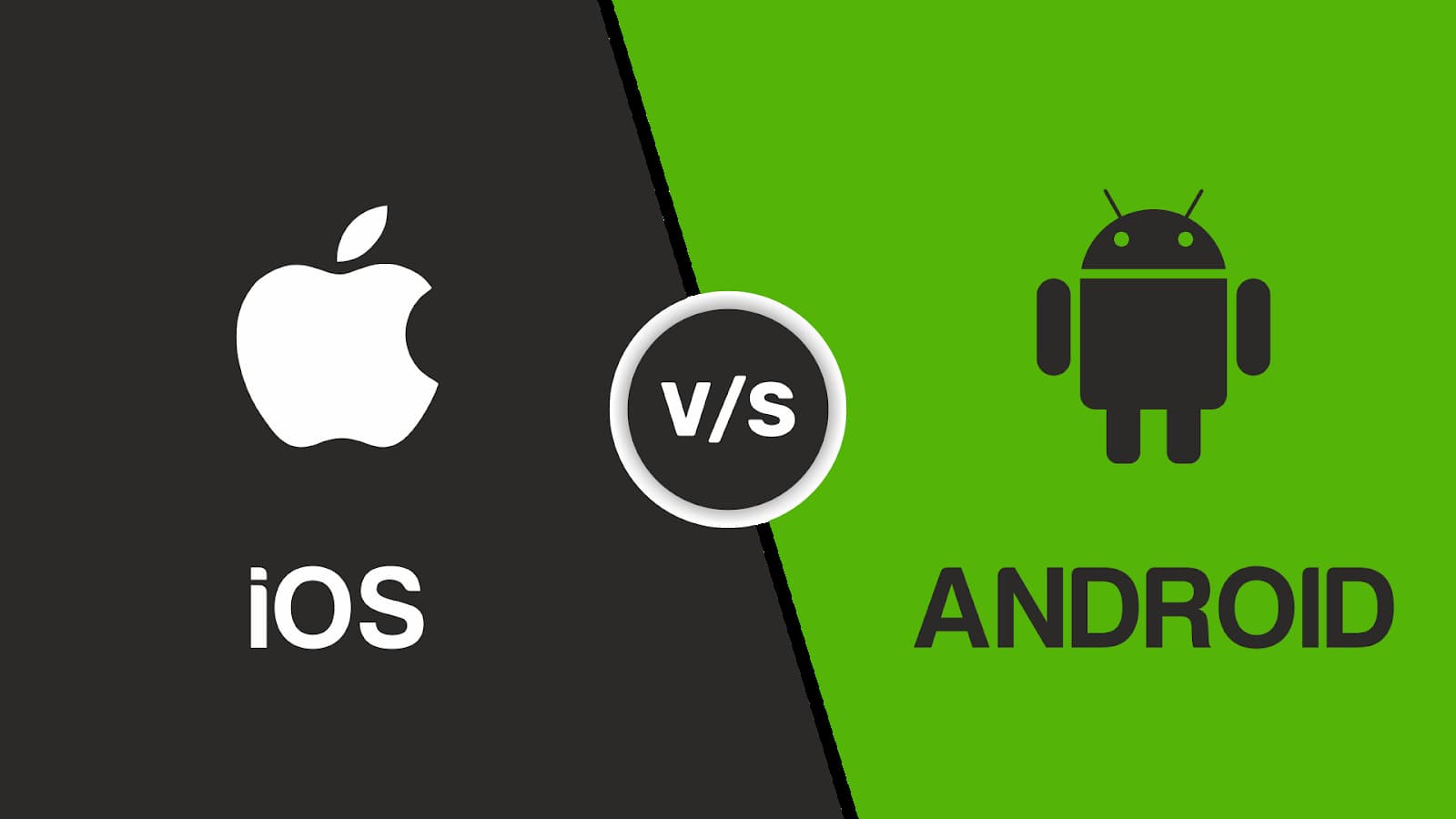Tablets have become essential companions for work, entertainment, and staying connected. However, keeping your tablet powered throughout the day can be a challenge, especially when you’re always on the go. To help you make the most out of your device’s battery life, here are some expert tips and tricks that go beyond the usual advice you find online. Whether you’re using your tablet for leisure or productivity, these strategies will keep it running efficiently for longer periods.
Adjust Screen Brightness and Sleep Settings
One of the biggest drains on your tablet’s battery is its screen. The brighter your display, the more energy it consumes. Here’s how you can take control of your screen’s power usage:
- Lower the brightness: Reducing screen brightness manually is a simple way to conserve energy. Most tablets come with an automatic brightness feature, but manually setting it to a lower level based on your surroundings can save even more power.
- Use dark mode: Dark mode not only reduces eye strain in low-light conditions but also helps conserve battery life, especially on OLED or AMOLED screens where darker pixels require less power.
- Set a shorter screen timeout: The longer your screen stays on when idle, the more power it drains. Reducing the sleep timer to a shorter duration, like 30 seconds or one minute, ensures your tablet conserves energy when not in use.
These small tweaks in your display settings can lead to significant power savings throughout the day.
Manage Background Processes and Connectivity
Another major factor in battery drain is the number of processes and applications running in the background. Even when you’re not actively using your tablet, apps and system services can continue consuming energy. Here’s how to manage them effectively:
- Close unused apps: Some apps continue to run in the background even after you stop using them. Closing these apps manually can prevent them from unnecessarily draining battery life.
- Disable unnecessary notifications: Notifications may seem harmless, but each one wakes up your device and uses battery power. Turn off notifications for non-essential apps to keep your tablet in a low-power state as much as possible.
- Turn off Wi-Fi and Bluetooth when not needed: Connectivity features like Wi-Fi, Bluetooth, and GPS can be major battery hogs. If you don’t need to stay connected, switch these off to preserve power. For example, if you’re reading an eBook or watching a movie offline, disabling these features can dramatically reduce battery consumption.
- Use Airplane Mode in low-signal areas: When you’re in a place with a weak Wi-Fi or mobile signal, your tablet works harder to maintain a connection, draining more power. In such cases, activating Airplane Mode can help save battery life while still allowing you to use offline apps and features.
By efficiently managing these background processes and connectivity options, you’ll significantly reduce the amount of energy your tablet consumes.
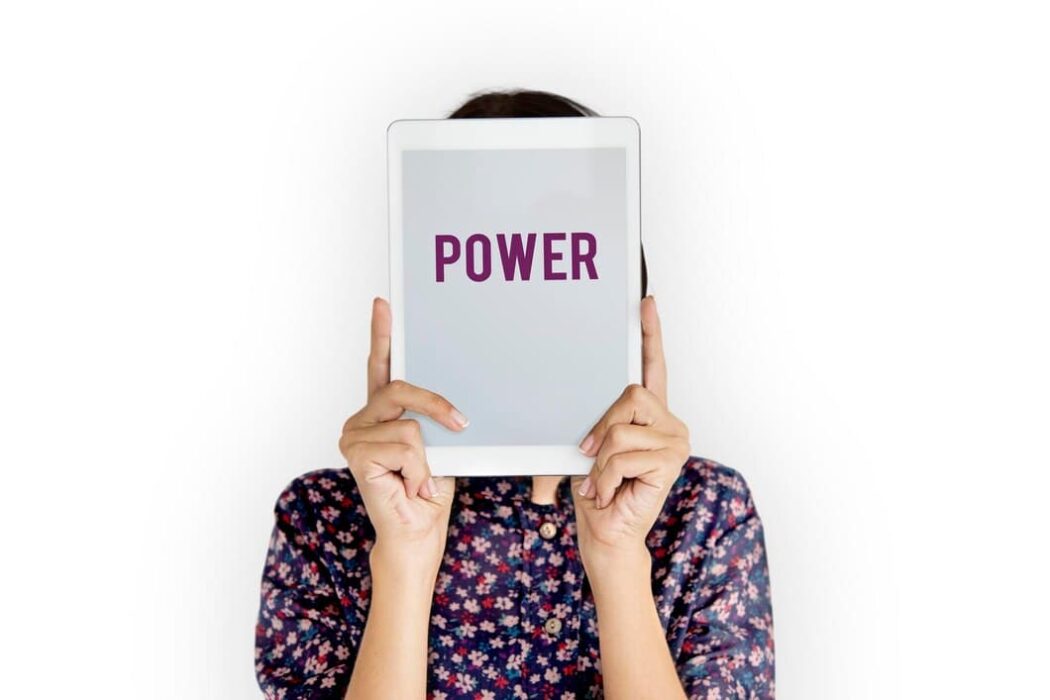
Optimise Battery Health for the Long Term
Beyond daily usage tips, it’s crucial to take care of your tablet’s battery health over the long term. Batteries degrade over time, but proper habits can slow this process and keep your tablet running smoothly for years to come.
- Avoid complete discharges: Lithium-ion batteries, the type used in most tablets, perform best when kept between 20% and 80% charge. Letting your battery run down to 0% regularly can shorten its lifespan. Instead, aim to recharge when your battery dips below 20%.
- Use the correct charger: Using a charger that’s not optimised for your tablet can affect battery health over time. Make sure to use the original charger or a certified alternative to ensure consistent charging performance.
- Keep your tablet cool: Heat is one of the biggest enemies of battery longevity. Avoid using your tablet in direct sunlight or leaving it in hot environments, as high temperatures can degrade the battery faster. If your device feels warm, it’s best to let it rest and cool down before continuing to use or charge it.
Utilise Built-In Power Saving Features
Many tablets come with built-in power-saving modes that are designed to conserve energy by reducing performance and limiting background activities. Taking advantage of these features can help you extend your battery life when you need it most.
- Activate power-saving mode: On most tablets, enabling power-saving mode automatically adjusts settings like brightness, app activity, and connectivity to conserve battery life. This feature is particularly useful when your battery is running low, and you’re not near a charger.
- Use battery optimization for apps: Some operating systems offer the ability to optimise battery usage for specific apps. By identifying which apps consume the most power, you can limit their activity when your tablet is idle, ensuring they don’t drain your battery unnecessarily.
- Update your software: Software updates often include bug fixes and improvements that can optimise battery performance. Keeping your tablet’s software up-to-date ensures that you’re benefiting from the latest energy-saving improvements.
Conclusion
Maximising your tablet’s battery life doesn’t require complicated technical knowledge—just a few strategic adjustments to your device’s settings and daily habits. From managing screen brightness and background processes to protecting battery health over the long term, these tips will ensure that your tablet stays powered when you need it most. By implementing these strategies, you can enjoy your tablet for longer stretches without the stress of constantly reaching for a charger.
Your tablet is a powerful tool, and with the right care, it will continue to perform at its best for years to come.